|
|
More Release 7.2 Enhancements, Analytical Summary Tables for Reports, and Basic Web Report Design
During this presentation, we show you how to take advantage of more NGS-IQ release 7.2 enhancements, including:
- two helpful new field functions
- the search query definition template command
- the email job log and query definition template function
We also step through making reports more helpful to decision makers by adding analytical summary tables to your report breaks. After building a query with these summaries, we use IQ Client's web report design features to format the query output. 55 minutes. |
 |
Mastering Excel Options, CSV Output, Email, and WebRunner Keywords
During this presentation, we contrast the different ways you can output queries to Microsoft Excel to help you decide which method is best for any business requirement. We also explain the new CSV delimiter and escape character settings, commands to help you manage email distribution lists, and keywords you can use to integrate NGS-IQ web reporting into applications. 55 minutes. |
 |
Previewing NGS-IQ Release 7.2
We welcome NGS-IQ users to watch this preview of the forthcoming major new release of NGS-IQ. You'll learn about and see some of the enhancements we have planned. Note: Release availability and new features are subject to change at any time. 55 minutes. |
 |
Designing Dashboards for Different Needs and Users
Watch this presentation and learn how to use NGS-IQ to develop "dashboards" for different types of users. We explain the factors you should consider when deciding whether your user's needs can be best met by a dashboard designed in Microsoft Excel, Qport SmartView, NGS WebRunner, or Microsoft Power BI. 45 minutes. |
 |
Valuable But Overlooked Features of NGS-IQ
During this presentation, we'll cover these topics:
- Queries that text (when certain conditions exist)
- Discovering query links (using the Query Reference File command)
- Creative uses for web reports (accessing data from external sites to produce bar codes, etc.)
Along the way, you'll see how to use often overlooked features like Group By, Having, and Unique Key. We also quickly recap some recent IBM announcements. 60 minutes. |
 |
Web Reporting Made Easy and Using NGS-IQ with Microsoft 365
WebRunner is built into NGS-IQ, but maybe you haven't had time to get familiar with IQ Client's HTML formatting features.
During this presentation, you'll see five new queries with HTML formatting that we'd like to help you install and run on your own system. We'll also demonstrate using Qport Access with Microsoft OneDrive and WebRunner to link Microsoft SharePoint users to their favorite queries. 55 minutes. |
 |
NGS-IQ Tips for All Types of Users
Watch and learn how to use Qport Access' Transfer to Host feature, include the last run date and time in your Excel output, design Web reports that enable users to add and share their comments, and select records when field values include apostrophes. Approximately 60 minutes. |
 |
Introducing: New Releases of Qport Access and Qport SmartView
For the best viewing experience, select 1080p in the quality section of the player settings. Watch this video for an overview of the enhancements you'll find in the new releases of Qport Access and Qport SmartView followed by a demonstration of these new features in action. 50 minutes. |
 |
Simplifying Database Access for Business Users
Learn how to use SQL Views or NGS-IQ meta files to help staff members develop queries more easily, how to format dates so they will sort and present correctly in SmartView, and about some recent email enhancements that are ready for customers to download and install. Approximately 1 hour. |
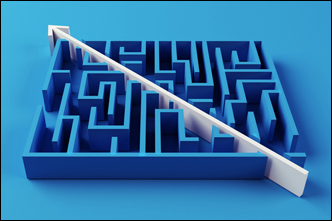 |
Report Delivery, Upper/Lower Case Characters, Date Customizing, Non-IBM i Databases, and the Cloud
During this presentation, you'll learn how to:
- automate report delivery via email based on the profile of who runs a query
- use the ignore case on sort or %XLATE function to overcome upper and lower case character inconsistencies
- customize the IQDATE file to include important dates on your company's business calendar
- use the IQ Connexion module of NGS-IQ to import and query remote data stored in non-IBM databases
- be an informed consumer of enterprise cloud computing resources.
83 minutes. |
 |
Date Functions, Query Documentation, and IQ SeQure's Query Inventory
Learn about the many date functions for converting dates into the formats you need for accurate calculations, sorts, and selections. We also share a tip for documenting the logic and functions used in your new fields and record selections. We wrap up with a quick look at the Query Inventory features of IQ SeQure. 75 minutes. |
 |
|